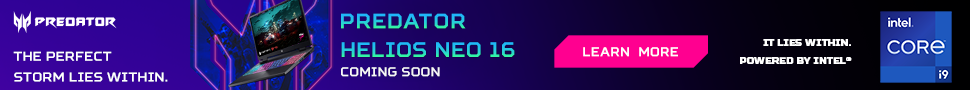How to Play Leagues (Weekly Matches)
If you are looking for how to play cups click here.
There is also a video guide. To watch please click here.
- The day after registration closes all fixtures will be released. You will be able to see your matches for the entire league.
- Every Monday from the start of the league you need to communicate when you are available to play your weekly match in the match page. The match page has additional information like their gaming account details, so you can add them, who is hosting (if applicable), rules and the chatbox.
- You are expected to message between 18:00-18:15 on Monday with your opponent. If you cannot make that time slot message in advance with your availability. If you have not given possible dates and times by the end of the communication window you will be forfeited for the week. The match deadline is when the game needs to be completed by.
- If a time cannot be secured for the week please get permission from an admin for an extension.
- After the game is played please enter the score of the match.
- You just need to repeat this process with different matches for the duration of the league. At the end of the term you will be given a certificate congratulating you on where you placed in your group. Please note you need to play at least 50% of your games to qualify for a certificate.
- If there is any issue such as suspected cheating, unsportsmanlike behaviour or incorrect score entering please click the dispute button to summon an admin. They check on-going matches every day at 18:00.
- If you need additional support please feel free to use the ASL Discord Support Ticket System.
- ACGL has a zero tolerance policy for racism, homophobia and misogyny please note that any extreme unsportsmanlike behaviour will result in a forfeit and possible ban depending on the severity.